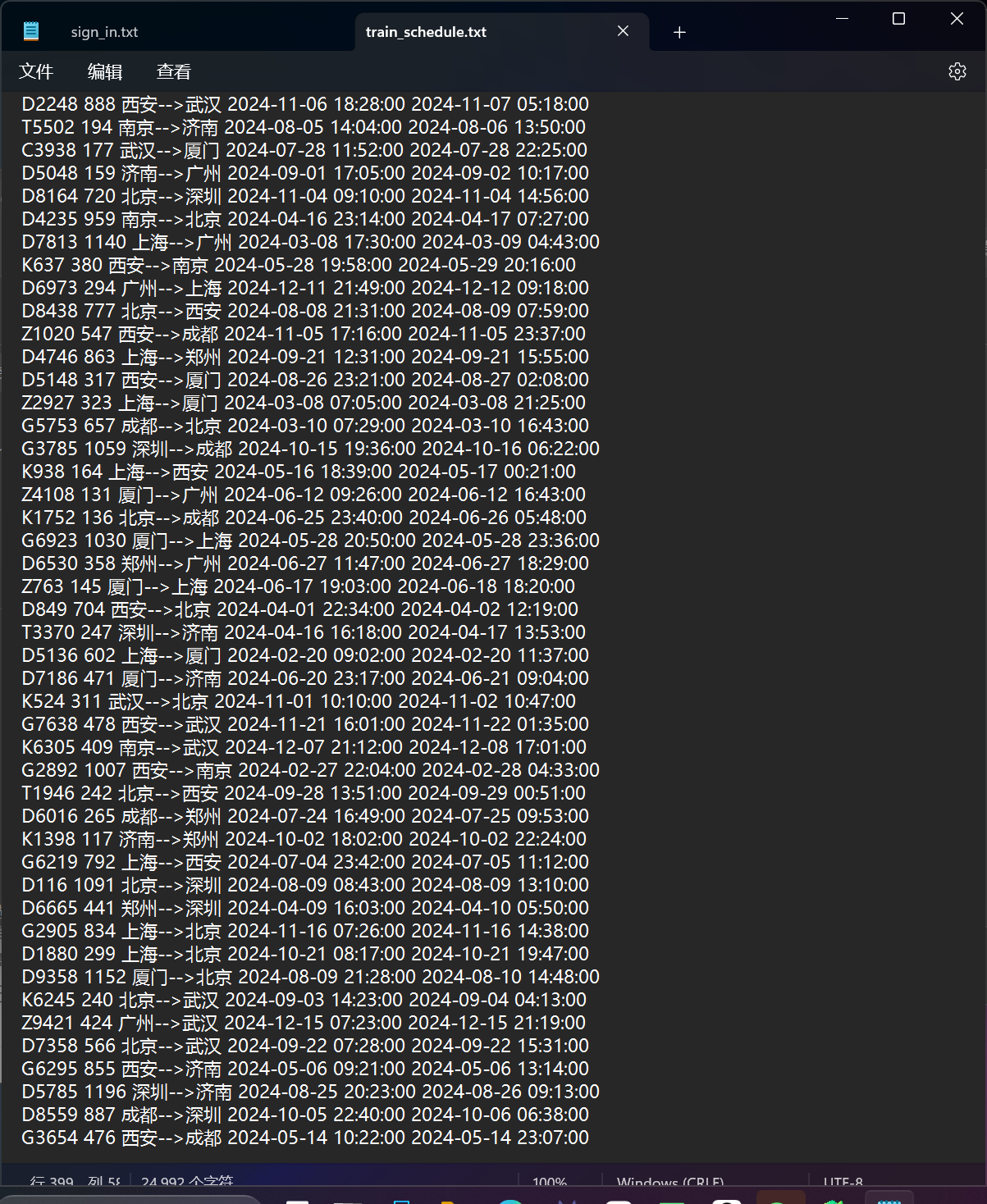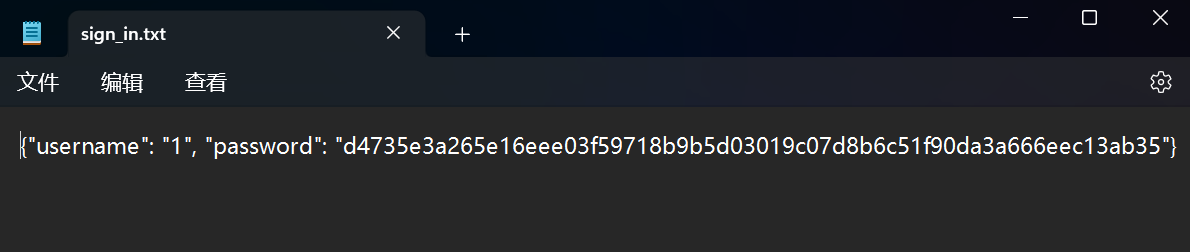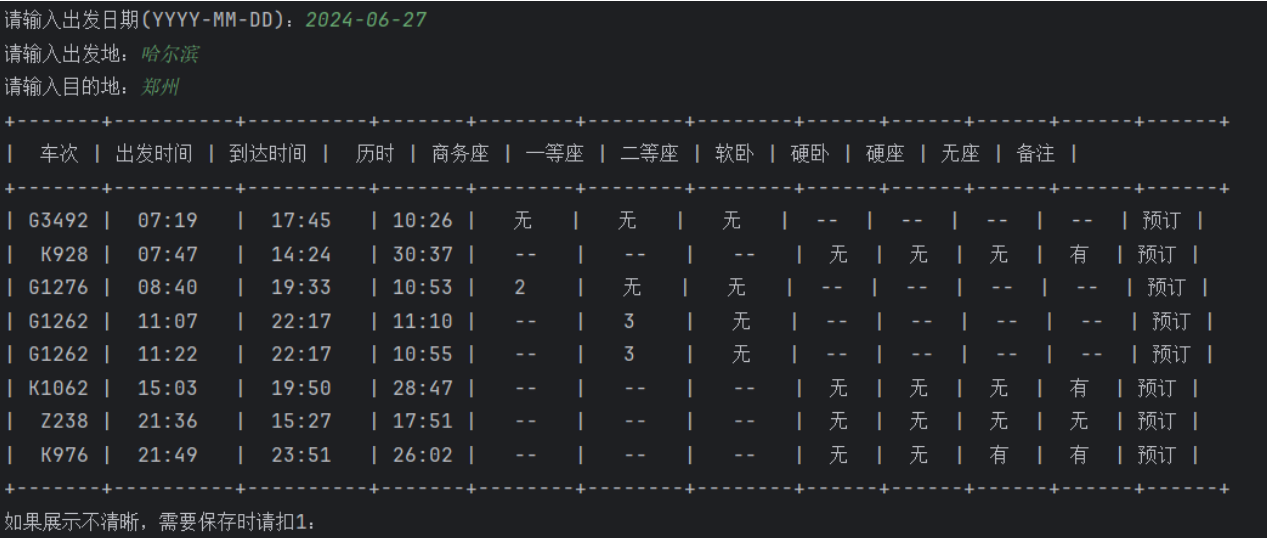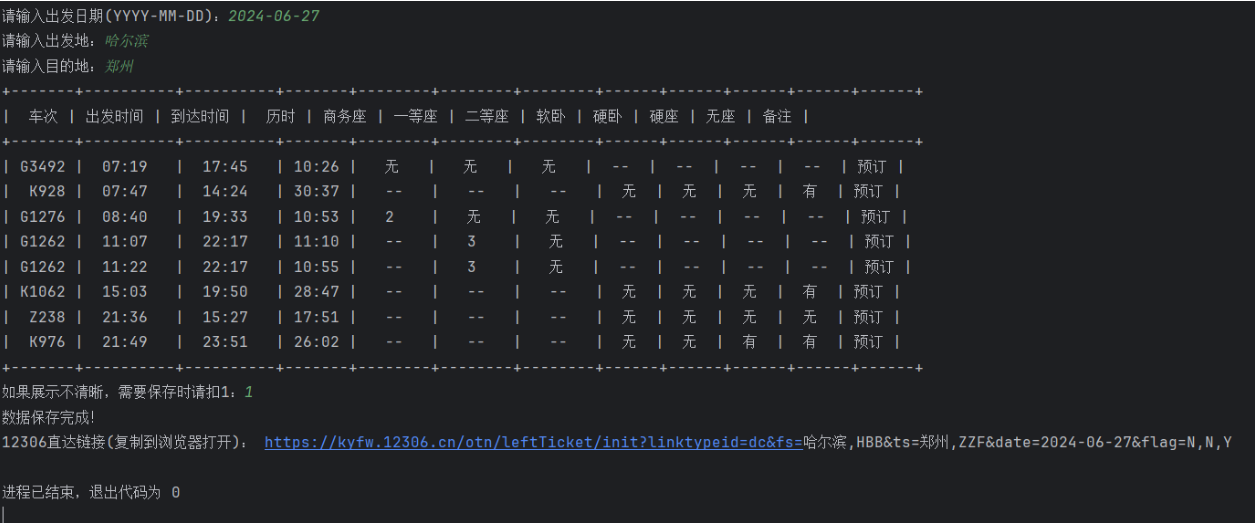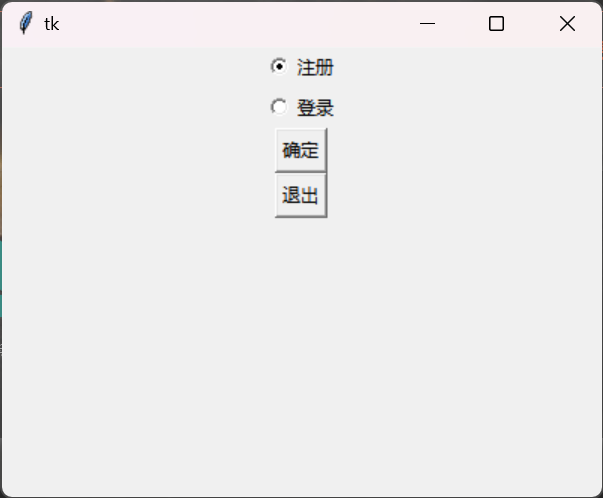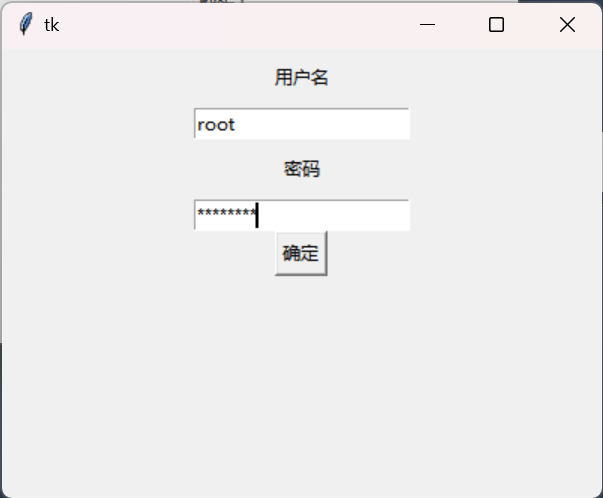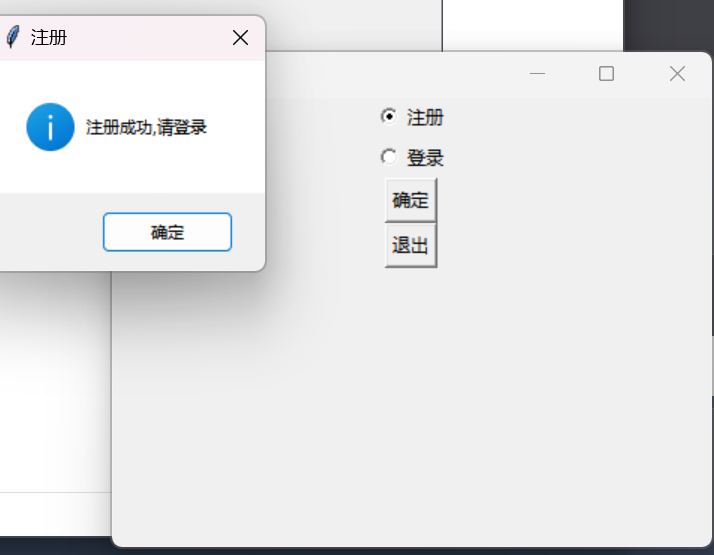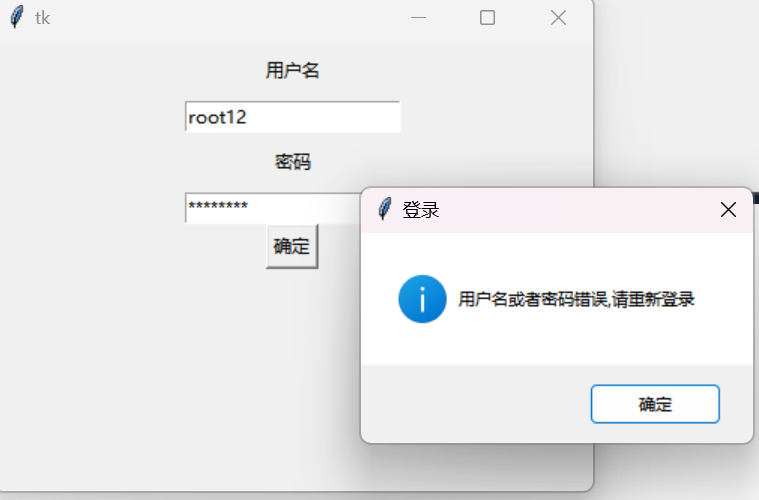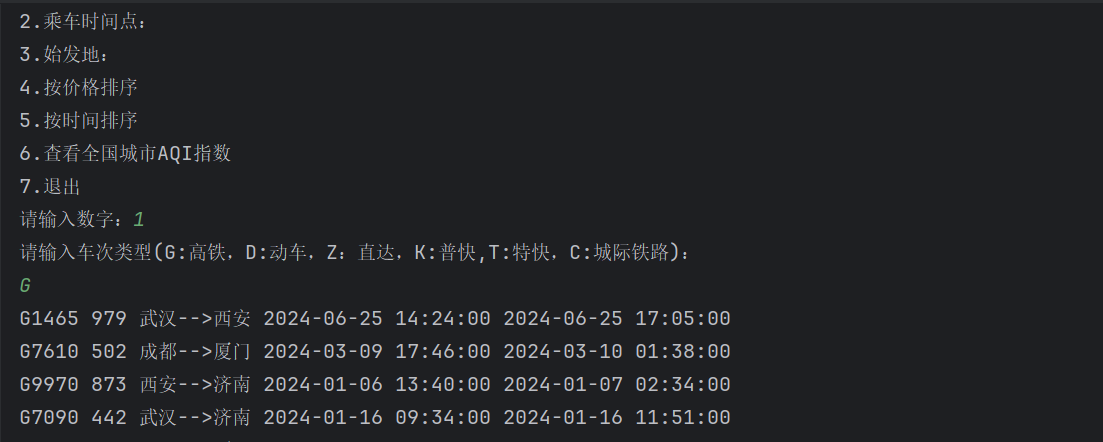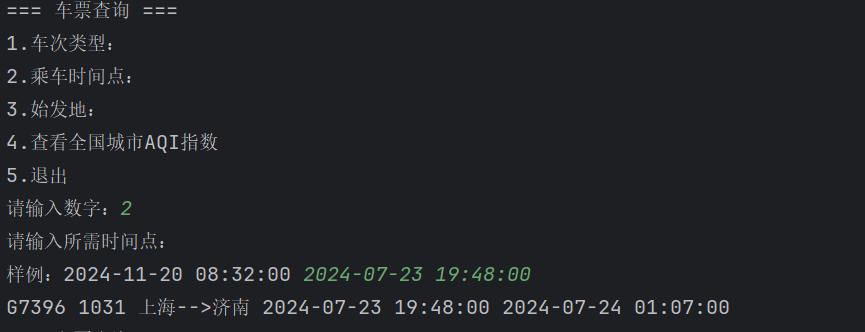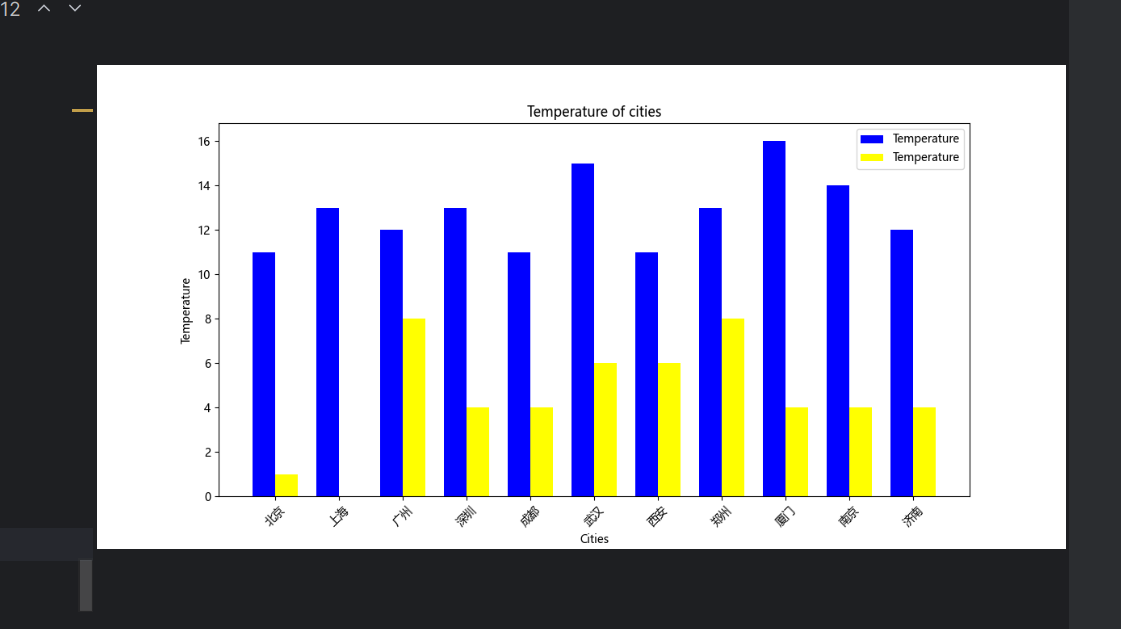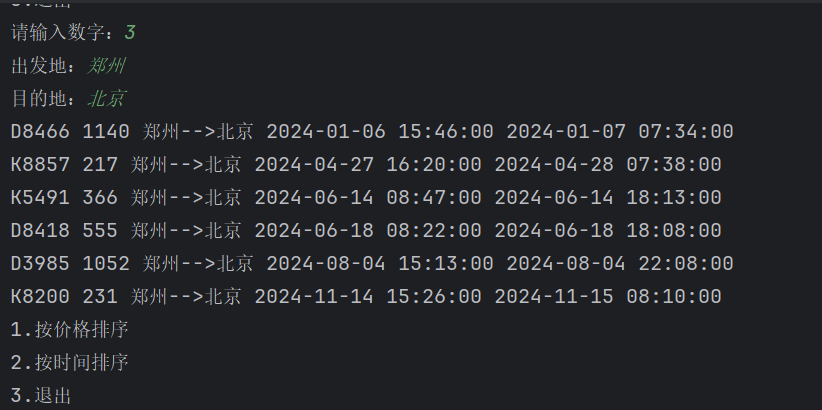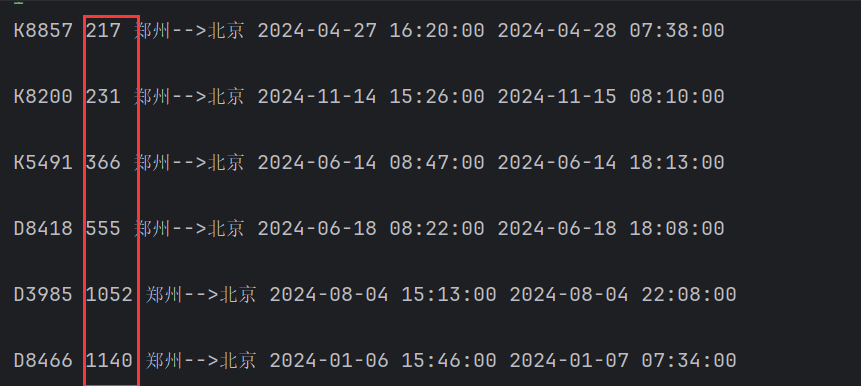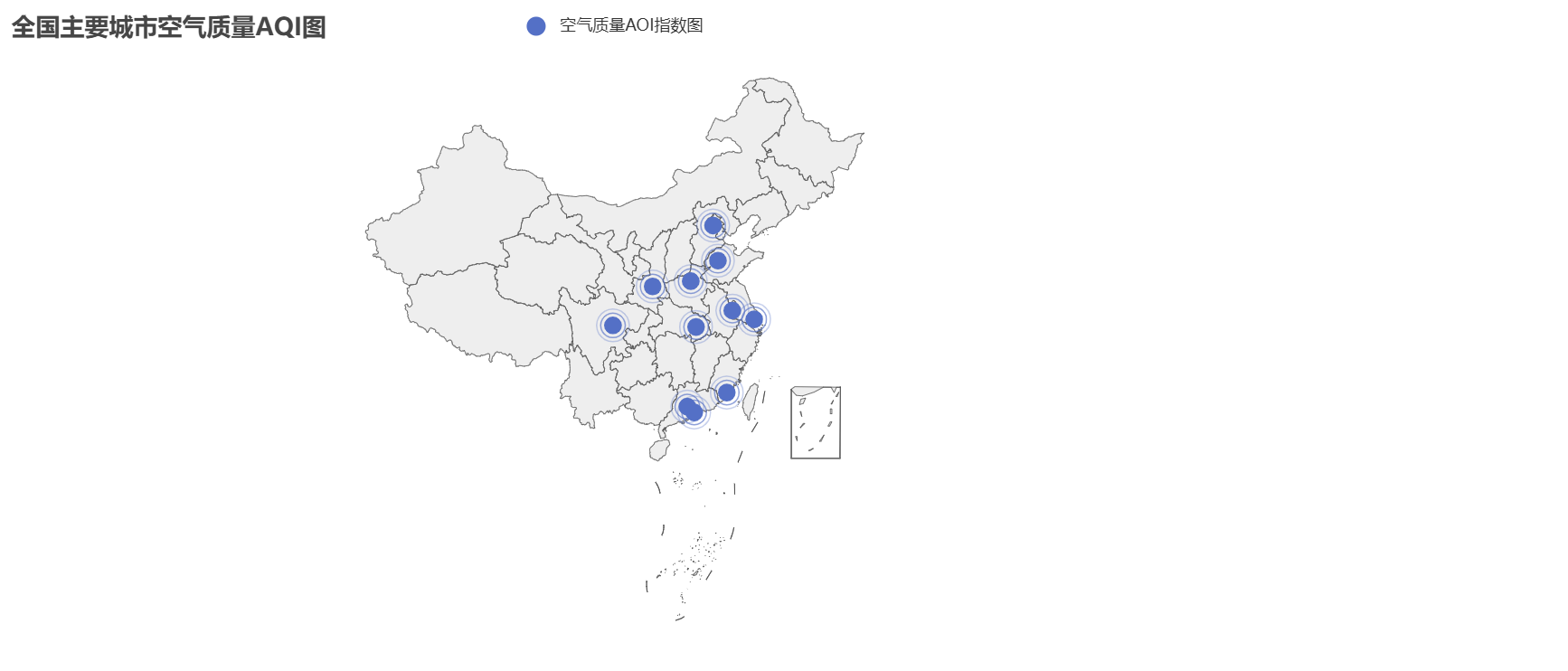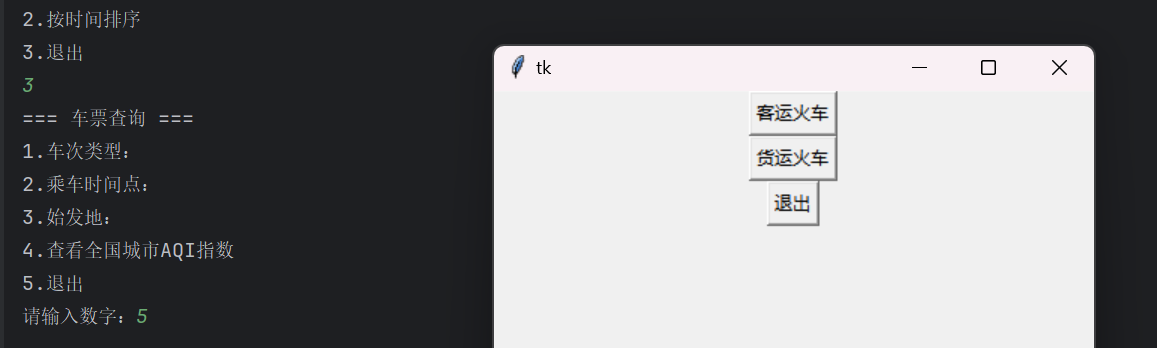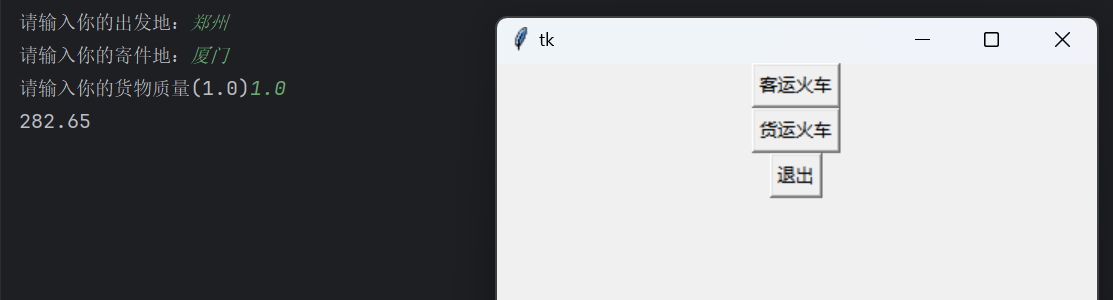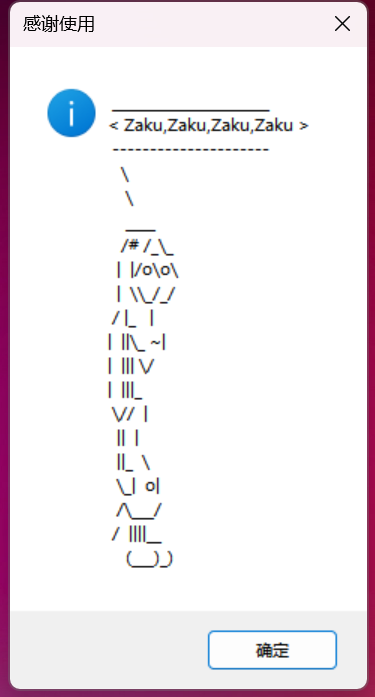1
2
3
4
5
6
7
8
9
10
11
12
13
14
15
16
17
18
19
20
21
22
23
24
25
26
27
28
29
30
31
32
33
34
35
36
37
38
39
40
41
42
43
44
45
46
47
48
49
50
51
52
53
54
55
56
57
58
59
60
61
62
63
64
65
66
67
68
69
70
71
72
73
74
75
76
77
78
79
80
81
82
83
84
85
86
87
88
89
90
91
92
93
94
95
96
97
98
99
100
101
102
103
104
105
106
107
108
109
110
111
112
113
114
115
116
117
118
119
120
121
122
123
124
125
126
127
128
129
130
131
132
| import requests
import json
from openpyxl import Workbook
from prettytable import PrettyTable
from save_city_list import get_city_data
class GetTrains:
def __init__(self, date, begin_id, end_id):
self.url = "https://kyfw.12306.cn/otn/leftTicket/query"
self.cookies = {
'_uab_collina': '171324859263120074949415',
'JSESSIONID': '708D9C6917F9858184F462E86DC45BD0',
'_jc_save_fromStation': '%u82CF%u5DDE%2CSZH',
'_jc_save_toStation': '%u6C5D%u5DDE%2CROF',
'_jc_save_fromDate': '2024-04-30',
'_jc_save_wfdc_flag': 'dc',
'route': '9036359bb8a8a461c164a04f8f50b252',
'BIGipServerotn': '1172832522.24610.0000',
'BIGipServerpassport': '854065418.50215.0000',
'guidesStatus': 'off',
'highContrastMode': 'defaltMode',
'cursorStatus': 'off',
'_jc_save_toDate': '2024-04-30',
}
self.headers = {
'Accept': '*/*',
'Accept-Language': 'zh-CN,zh;q=0.9,en;q=0.8,en-GB;q=0.7,en-US;q=0.6,zh-TW;q=0.5',
'Cache-Control': 'no-cache',
'Connection': 'keep-alive',
'If-Modified-Since': '0',
'Pragma': 'no-cache',
'Referer': 'https://www.12306.cn/index/index.html',
'User-Agent': 'Mozilla/5.0 (Windows NT 10.0; Win64; x64) AppleWebKit/537.36 (KHTML, like Gecko) Chrome/124.0.0.0 Safari/537.36 Edg/124.0.0.0',
'X-Requested-With': 'XMLHttpRequest',
}
self.params = {
"leftTicketDTO.train_date": date,
"leftTicketDTO.from_station": begin_id,
"leftTicketDTO.to_station": end_id,
"purpose_codes": "ADULT"
}
self.pt = PrettyTable()
def run(self):
res = requests.get(
self.url, headers=self.headers, params=self.params, cookies=self.cookies
).json()
data_list = res['data']['result']
header_list = [
['车次', '出发时间', '到达时间', '历时', '商务座', '一等座', '二等座', '软卧', '硬卧', '硬座', '无座', '备注']
]
self.pt.field_names = header_list[0]
for data in data_list:
trains_msg = self.format_data(data)
header_list.append(trains_msg)
print(self.pt)
return header_list
def format_data(self, data):
all_data_list = data.split('|')
trains_msg = [
all_data_list[3],
all_data_list[8],
all_data_list[9],
all_data_list[10],
all_data_list[32] if all_data_list[32] != "" else "--",
all_data_list[31] if all_data_list[31] != "" else "--",
all_data_list[30] if all_data_list[30] != "" else "--",
all_data_list[23] if all_data_list[23] != "" else "--",
all_data_list[28] if all_data_list[28] != "" else "--",
all_data_list[29] if all_data_list[29] != "" else "--",
all_data_list[26] if all_data_list[26] != "" else "--",
all_data_list[1] if all_data_list[1] != "" else "--"
]
self.pt.add_row(trains_msg)
return trains_msg
def save_data(self, trains_data_list, date, begin, end):
num = input("如果展示不清晰,需要保存时请扣1:")
if num == "1":
wb = Workbook()
sheet = wb.create_sheet("车次信息", -1)
for x in range(len(trains_data_list)):
for y in range(len(trains_data_list[x])):
sheet.cell(x + 1, y + 1).value = trains_data_list[x][y]
wb.save(f"{date}_{begin}_{end}.xlsx")
print("数据保存完成!")
if __name__ == '__main__':
date = input("请输入出发日期(YYYY-MM-DD):")
begin = input("请输入出发地:")
end = input("请输入目的地:")
city_list = json.load(open('city_data.json', 'r'))
begin_id = city_list[begin]
end_id = city_list[end]
gt = GetTrains(date, begin_id, end_id)
trains_data_list = gt.run()
gt.save_data(trains_data_list, date, begin, end)
print(
"12306直达链接(复制到浏览器打开):",
"https://kyfw.12306.cn/otn/leftTicket/init?"
"linktypeid=dc&"
f"fs={begin},{begin_id}&"
f"ts={end},{end_id}&"
f"date={date}&"
"flag=N,N,Y"
)
|